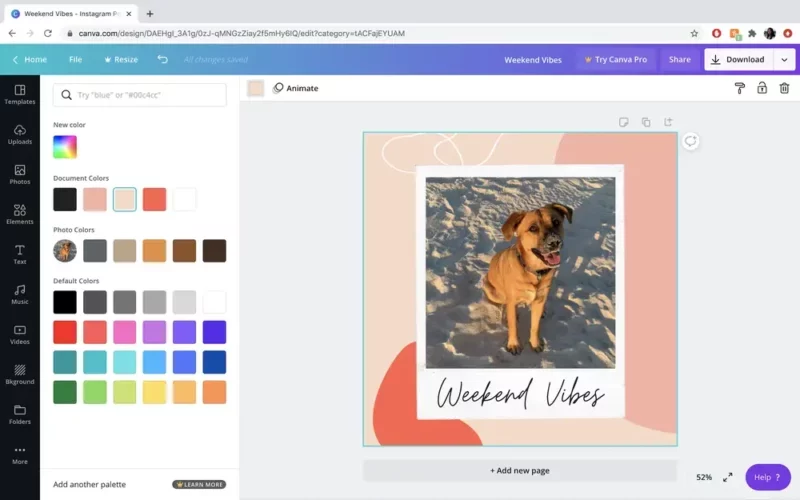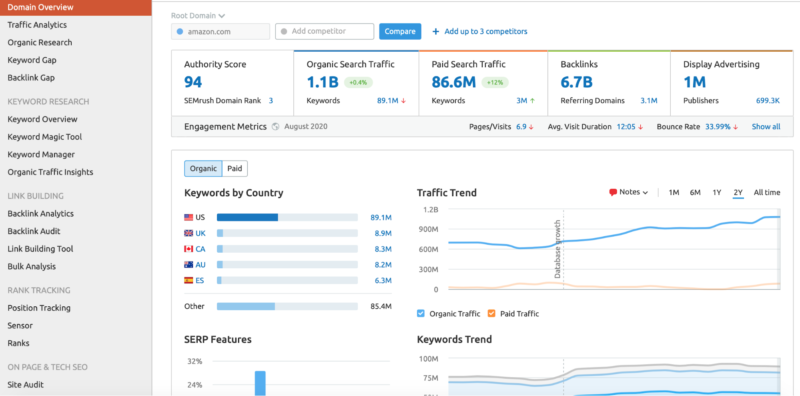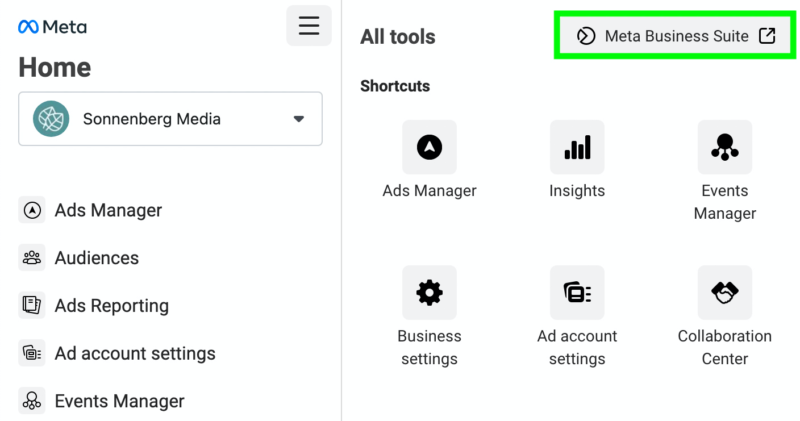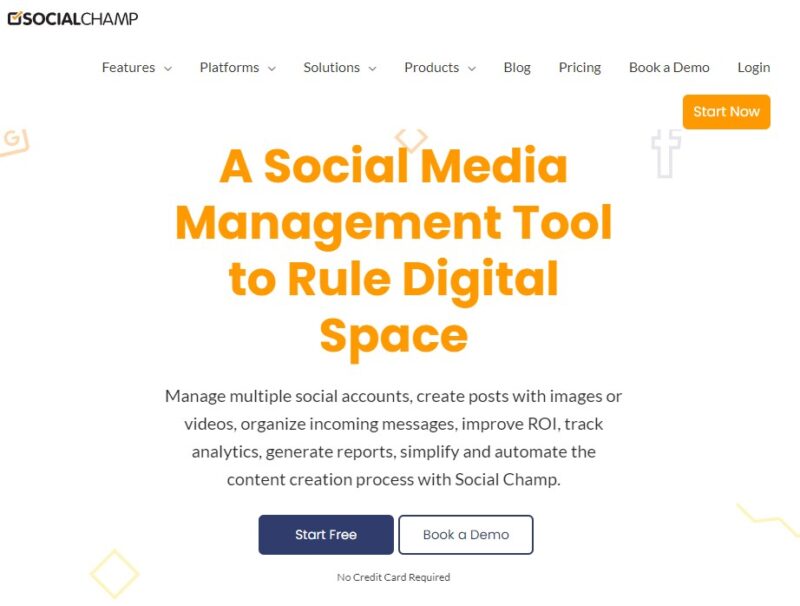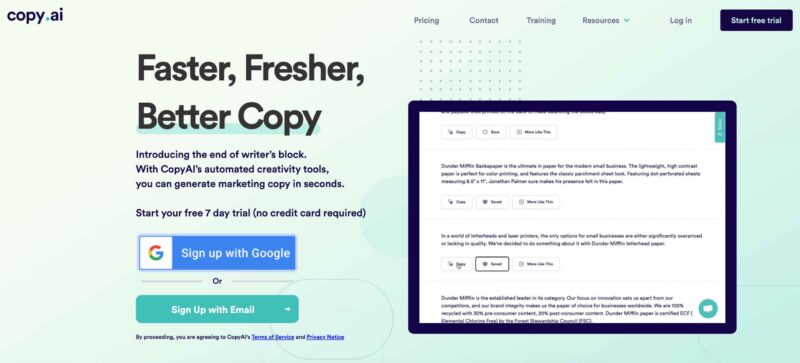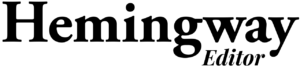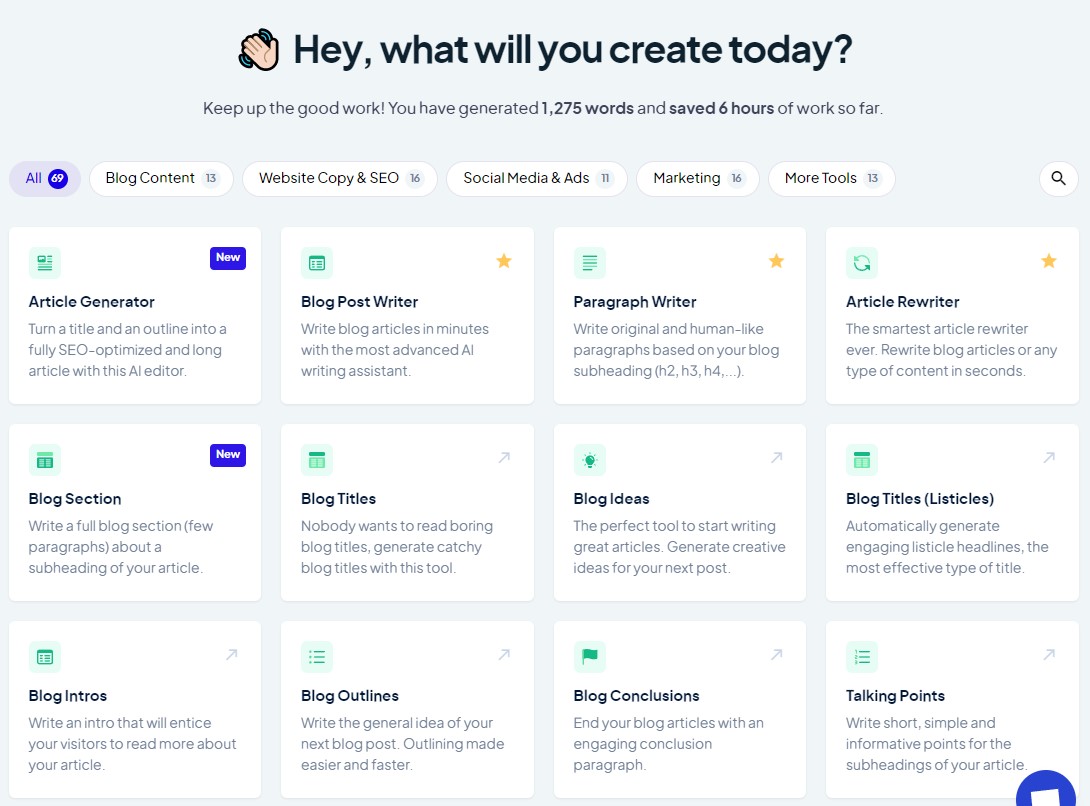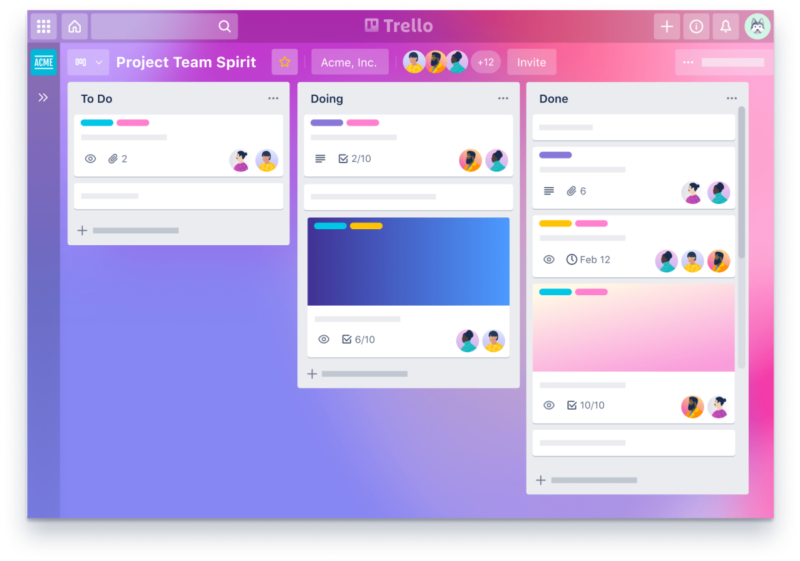30 Awesome Digital Marketing Tools for 2022
Digital marketing is an extremely effective way to grow and scale your business. It’s also a complex world that can be tough to navigate. But not to worry! I’ve rounded up some of the most useful digital marketing tools that will help you get better at digital marketing.
If you need professional marketing support, check out my digital marketing services.
Below is a comprehensive list of 30 awesome digital marketing tools for 2022. I have tried and tested all of these tools and they have all contributed to getting fantastic results for my clients. Try them out for yourself. I hope there’s something in here that helps you get closer to your business goals.
Design Tools
Adobe Creative Cloud
Must-have: Industry-leading design software

Adobe Creative Cloud is the leading group of design and creation applications and services from Adobe.
Subscribers have access to a huge collection of software used for graphic design, video editing, web development, photography and more.
Adobe Creative Cloud includes software including Photoshop, Illustrator, InDesign, Acrobat and more. There are over 20 programs available from Adobe that cover all of your creative needs.
Canva
Must-have: Free online graphic design tool
Canva is a free online graphic design tool with paid features. You can use it to create professional standard graphics for social media posts, presentations, logos, videos and much more.
You don’t need any graphic design knowledge or experience to use Canva.
There are many helpful features to enable you to create amazing designs without fuss.
There are hundreds of templates to choose from for social media, posters, videos and more. You can even create a brand style to make sure your branding is on-point and consistent.
SEO Tools
SEO tools are a great way to get more web traffic.
SEO stands for search engine optimization, which is the process of improving your website’s organic ranking in search engines (Google, Bing, etc.) by increasing its authority and relevance. A tool that helps you do this is called an SEO tool.
Tools like SEObility, Ahrefs, Moz and SEMrush can help you improve the quality of your website’s content so it shows up higher in the rankings when someone searches for something related to your business or industry.
SEObility
Must-have: All-in-one SEO tool
SEObility is an online SEO app that helps you get better rankings in search engines. Used by over 350,000 people (including me), this all-in-one SEO tool has everything you need to build a website that is primed for good rankings on Google.
Rank Math
Must-have: Powerful SEO tool for WordPress
SEO is one of the best things you can do for your WordPress site. It’s a relatively low-cost investment, and it can help you rank higher in Google search results. There are many different SEO plugins out there that can help you do this, but they all have different features. We’ll go over why Rank Math is the best way to optimize your content for search engines.
Rank Math vs Yoast SEO
Yoast SEO is one of the most popular WordPress plugins. It’s used by millions of people, and it has a 4.5-star rating with over 6,000 reviews. Yoast SEO is free, but it doesn’t have many advanced features (such as Rank Math’s conversion tracking and heatmaps).
If you’re looking for a simple plugin that gets the job done well enough to be worth its price tag, Yoast SEO might be worth considering. However, if you want something more powerful or secure — especially if you’re running an ecommerce store — then Rank Math may be right for you!
Rank Math WordPress plugin features
Rank Math is an all-in-one SEO plugin and website optimization tool. It will help you analyze, optimize and automate your websites to improve search engine rankings.
It’s easy to use, even if you’re not a technical expert – the Rank Math team has made sure that everyone can benefit from our SEO tools.
How to setup Rank Math SEO plugin in WordPress
To use Rank Math SEO, you’ll need to first install the plugin. Next, you’ll need to install our free add-on for the Rank Math Search Console tool. Install it like any other WordPress plugin and activate it on your website.
Next, you’ll want to configure your Rank Math Search Console settings and activate them on your website by visiting “Settings” > “Rank Math.” Here you can enter in all of your additional information such as:
Keyword(s) – The keywords or phrases that should be used when the customer searches Google or Bing.
Landing Page URL – The URL where users land after clicking one of your ads.
Rank Math Search Console feature
The Rank Math Search Console is a free tool that allows you to see how Rank Math is performing in real-time. This makes it easy for you to optimize your rankings and make changes when necessary.
To use the Search Console, follow these steps:
Click on “Search Console” in the navigation bar
Click on “Get Started” at the bottom of the page
Create an account if you haven’t already (this is what gives you access).
Conclusion
Rank Math is a great tool for improving your SEO and I can highly recommend it. It’s easy to use and has a number of features that help you analyze rankings and make sure your site is optimized for search engines. If you want your website to rank higher in the search results, Rank Math will be an invaluable tool for you!
Rank Math has a ton of great features, and you should use it if you want to boost your SEO.
Rank Math is a great SEO plugin, and you should use it if you want to boost your SEO. It has many features that make it easy to get started with Rank Math:
Rank Math is free, so anyone can download it.
Rank Math is easy to install and set up on any site.
Rank Math updates automatically in the background, so there’s no need to worry about keeping up with updates or reinstalling when they’re released.
Google Search Console
Must-have: Search Traffic & Performance Tool
Google’s Search Console is an essential free tool for digital marketing. It lets you easily monitor and in some cases resolve server errors, site load issues, and security issues like hacking and malware.
You can also use Google Search Console to make sure that any site maintenance or adjustments you make happen smoothly.
You will also be able to see which search terms your website is being found for. It’s also completely free, sign up here.
SEMRush
Must-have: All-in-one digital marketing and SEO tool
Semrush is a search engine results page tracker. It is also a great tools for checking site health, traffic analytics and backlinks.
SEMrush is a great tool for researching keywords. It can be used to find the best keywords for your business, as well as their search volume, competition and cost per click (CPC). The tool will also show you how many sites are using the specific keyword, where it ranks on Google and what kind of content is ranking well.
You can use SEMrush’s organic traffic estimator to determine how much organic traffic your site will receive once it begins ranking well in Google search results. This number makes it easier to forecast growth and revenue.
You can analyse ads and find ideas for content and backlinks.
Semrush gives you a fantastic competitive advantage when utilising its business-boosting tools.
PageSpeed Insights
Must-have: Website Speed & Performance Reports
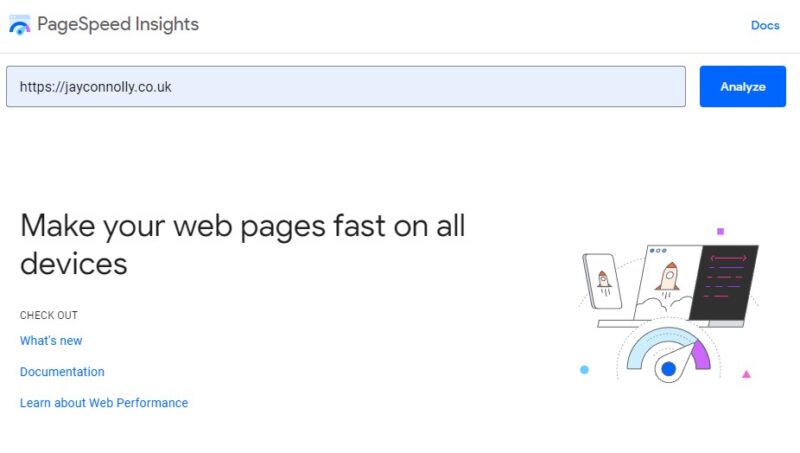
PageSpeed Insights (PSI) quickly reports on the performance and speed of a page on both mobile and desktops. The report received at the end of the scan gives you suggestions on how the page you scanned can be improved.
The Google PageSpeed score is determined by an open-source Google tool called Lighthouse. Google’s Lighthouse checks performance, speed and looks for file errors. Lighthouse informs you of a performance score and this is the same score displayed when the audit is complete.
Google PageSpeed Insights is an easy-to-use tool that checks the load speed of your website and recommends optimizations. It’s free to use, but you do need a Google account (which you should already have if you’re reading this).
Here are some tips on how to use it:
Access PageSpeed Insights from within the Search Console by going to https://developers.google.com/speed/pagespeed/insights/?hl=en
Select a web page or URL for analysis (e.g., www.examplewebsite.com)
Review your results in the overview tab at the top of the page and note any items that may be impacting performance negatively such as images, scripts, CSS and other resources that could be optimized for faster loading times
Keyword Planner
Must-have: Google Keyword Planner
The Google Keyword Planner is a free tool that helps you find out which keywords drive traffic and conversions. You can use it to search for new keyword ideas, or to see the performance of existing keywords on your site.
While there are many online tools that can tell you what keywords are trending right now, only the Google Keyword Planner will show you whether they’re actually driving relevant traffic to your website or business.
After you’ve done your keyword research, you’ll want to pull out the most important keywords from your list. You can do this by looking at the search volume for each keyword in Google Keyword Planner. The search volume tells you how many times people have searched for a particular keyword in the last month. It also shows how many times people clicked on that keyword and what type of money it makes from advertising.
So if one of your keywords has a high number of searches, but very few clicks, or no ads being served for it—this might not be such a good idea. You should look at other keywords instead that may have lower search volumes but higher click-through rates (CTRs).
At this point, you should have a list of keywords that are good candidates to target. To help you narrow down your options and make an informed decision, it’s time to examine what each keyword has to offer.
Before we dive into the data, let me be clear: not all keywords are created equal. There are many factors that can influence the quality of a specific keyword including its search volume (how often people use it), cost-per-click price (how expensive it is for someone to click on your ad), conversion rate (how likely people are to convert once they click on your ad) and average position (where Google ranks your ads).
If you haven’t already done so, sign up for a free account. Once logged in, click on “Create an Ad Group” and enter a name for your ad group (for example: “Articles”). The next step is important! You have to specify what type of site you have (for example eCommerce) before conducting any keyword research using the GKP tool. This will ensure that all suggestions are relevant to your industry or niche.
Now that everything is set up properly and ready for action, let’s get started!
Screaming Frog
Must-have: Technical SEO website audits
The Screaming Frog SEO Spider is a website spider or crawler. You download this amazing free tool onto your computer and it helps you improve onsite SEO.
Screaming Frog is a desktop application that will crawl your site and give you a list of errors and warnings. It’s useful for discovering duplicate content, broken links and too many keywords.
It extracts META data and checks for SEO issues. You can download & crawl 500 URLs for free.
There is a paid version. If you buy a licence you can remove limits and access better features.
Brand Promotion Tools
eReleases
Press Release Distribution Service
A Press Release Distribution Service is a service that allows you to submit your news stories for publication on the websites and blogs of professional writers. This will give your company more exposure to the public, which should lead to increased sales and profits.
The service works by sending your press release through email or via an online platform, so all you need to do is create a text file containing information about your product/service or company. You can also distribute it using social media platforms such as Twitter and Facebook.
eReleases is regarded as the best Press Release Distribution Service for Small Businesses. Posting your news and blog content to eReleases will increase your company’s PR exposure and help to improve your rank and domain authority.
eReleases press release distribution is a great way to get your company’s name out there and establish yourself as an authority in your industry. It can also help you increase sales and generate more revenue for your business. However, not everyone has the time or resources necessary to take on this important task themselves. That’s why press release websites like this have been providing businesses with top-notch press release distributors. It does the hard work for you.
Tell the World about Your Company with eReleases.com New customers get $130 Off.
Fiverr
Promote Your Services on Fiverr or Hire a Freelancer
Use Fiverr to list and order small one-off jobs, or gigs (as they are known on Fiverr), online.
There is a diverse selection of services available that range from simple logo design services to life coaching. Thousands of people use Fiverr to order services online. Consider hiring a Fiverr Pro or list your own services.
It’s free to setup your own shop and sell.
Tracking Tools
Google Analytics
Must-have: Web Analytics
Tools like Google Analytics are great for understanding what users are doing on your site. This data can help you make decisions about how to improve the content and design of your website.
Google Analytics is the most popular, industry-standard analytics/tracking app that provides statistics and basic analytical tools.
Google Analytics is a must-have for any digital marketing campaign or any online business that wants to improve its search engine performance.
Google Alerts
Must-have: Set up email alerts for key words
Google Alerts is a content detection service by Google. Google Alerts sends emails to you when it finds new results about a term you have saved as an alert.
You can use it to keep track of anywhere your business name is mentioned. It’s also very useful for tracking news stories about any topics that you or your brand might want to comment on.
I find this very useful as prompts for content. If a client I am working with needs fresh content it allows me to make sure we are posting blogs about stories that are currently trending. This helps my clients’ brands to be seen as thought-leaders.
Google Trends
See what searches are trending worldwide
Google Trends is an online search tool that allows people to see how often keywords, subjects and phrases have been searched on Google over a period of time.
For businesses, it can be very useful to find out which products or services are being searched for. You can discover a rising trend and factor it into your offer.
Online Business Management
Google Business Profile
Must-have: Get your business on Google for free
Google Business Profile is a free tool that lets you manage how your business looks on Google and Google Maps. You can edit your business name, location, and opening hours.
You can also monitor and reply to customer reviews. Add photos and services to your profile to stand out from your competitors.
Try out the new feature that allows people to message your business instantly and reply from your mobile device.
Meta Business Suite
Must-have: Facebook & Instagram Business Manager
Meta business suite helps you to manage your Facebook and Instagram profiles for business.
You can queue up posts, create business pages, business groups and more.
Meta is developing quickly and its tools for businesses are mostly free of charge. You can quickly manage paid media for Instagram ads and Facebook ads.
The advertising tools allow you to target specific audience groups to make sure your ad is seen by the right people.
Email Marketing & Automation
HubSpot
Must-have: All-in-one Marketing Automation
HubSpot is a marketing automation platform, which is used to send targeted emails, blog posts and social media updates to your customers. It’s also the most commonly used tool for inbound marketing (the strategy of attracting customers with content like blog posts).
HubSpot is used by over 80 thousand companies worldwide, including big names like Salesforce and Shopify. That means that HubSpot has proven its effectiveness over time as well as user satisfaction level. If you’re looking for a cost-effective way to increase brand awareness or grow your sales funnel then HubSpot will be worth your money!
MailChimp
Must-have: Email marketing and automation tools
Mailchimp has amazing pre-built, customisable marketing automation tools to guide more customers to conversions. There are so many features available to make marketing easier with MailChimp.
You can spend less time designing and more time growing your business. Use Mailchimp’s Creative Assistant to instantly create professional standard marketing assets.
You can easily make your emails more engaging with features that help drive results – like Mailchimp’s personalised content recommendations.
MailChimp is an easy way to create, send, and manage email newsletters.
With MailChimp you can build a list of subscribers who are interested in your products or services. You can use this list to communicate with your audience through email campaigns that include subject lines, text copy, images and links. These campaigns will help you increase sales as well as gather feedback from customers so that you can improve the quality of your product or service offerings.
Social Media Tools
Sistrix Hashtag Generator
Find the best hashtags for your posts
The Sistrix Instagram Hashtag Generator finds the most popular hashtags for your Instagram, TikTok and Facebook posts. Use these simple but effective tools for better visibility and to gain more followers. Simply enter a hashtag to start.
Hootsuite
Social Media Management Tool
Hootsuite is a social media management platform that lets you manage multiple social media accounts at once. You can schedule posts, monitor activity, create campaigns and reports, and more.
The tool also includes analytics for each of your pages so that you can see the demographics of who’s following them and where they’re located. This information will come in handy if you want to target specific groups with some kind of promotional campaign or offer.
Hootsuite keeps track of everything happening on all your social networks at once, which means no more having to log into multiple platforms just to keep tabs on what people are saying about your brand or product!
It is a powerful social media management tool that supports social network integrations for Twitter, Facebook, Instagram, LinkedIn and Pinterest.
The timing of your social posts is important. If you’re sending posts to a platform when your audience is offline then it reduces the chance of them seeing it.
Hootsuite helps you post at optimal times for your audience. You can schedule posts months in advance.
Hootsuite also has features like analytics and engagement summaries. These features help you to understand which posts are resonating with your audience.
Social Champ
Social Media Management Tool
Social Champ allows you to manage multiple social accounts. You can create posts with images or videos and messages.
Compatible with Twitter, Instagram, TikTok, YouTube, Pinterest, Instagram, Facebook and Linkedin.
Tracking features help you to improve engagement, track analytics and generate reports.
You can simplify and automate your content publishing with Social Champ. There’s also a free chrome add-on and free social media scheduler.
Buffer
Social Media Management Tool
Buffer is a social media scheduling tool that allows you to schedule posts to multiple social media accounts at once. It’s easy to use, affordable and available on all platforms (including mobile).
With Buffer, you can schedule posts across multiple profiles with just one click. The tool also gives you analytics data on each post so that you can see how your followers reacted.
Buffer also lets you add links and images directly from the app itself—no need for copy-pasting!
Content & Writing Tools
Copy AI
Must-have: Automatically generates content for your website
An amazing AI content generator that delivers premium content for your website in seconds. This is a fantastic tool for writer’s block.
CopyAI helps you to spin content so it’s not seen as duplicate copy on your website. Over 1,000,000 professionals and teams use CopyAI to create content quickly.
For blog content, digital ad copy, ecommerce descriptions, social media and sales content.
Hemingway App
Must-have: Helps to make your writing easy to read
The Hemingway editor app highlights lengthy, complex sentences and common errors. It shows you where sentences are too difficult for some people to read. So it makes sure that your content is written in an easy-to-understand way.
Hemingway App is completely free, try it now.
CopyMatic
Must-have: AI content generator for your website, blog and more
Copy Matic Copywriting tool is another highly recommended tool which I use. It’s a powerful AI that can write high converting copy and engaging articles. Sign up to boost your conversions by generating copy that sells in seconds.
It can be so frustrating and time consuming writing something yourself. It’s also expensive to hire people to do this for you. What if you could generate content with a few clicks? This amazing tool fixes grammatical errors, bad sentences and helps to make your copy professional and engaging.
CopyMatic creates professional or conversational content that reads well. The human-like tone is exceptional. And it doesn’t make malformed sentences or spelling mistakes. CopyMatic will even help you improve your old content to fix grammar and spelling mistakes. All with just a few clicks.
Find out more about Copy Matic.
Planning & Organisation Tools
Trello
Organise your workload with co-workers
Trello Workspace is an easy-to-use space where you and your co-workers can quickly organize and plan projects.
Lists and cards are used to quickly organise tasks and collaborate on work projects. You can assign tasks, create timelines and make sure your plans come to fruition.
The easy-to-use interface makes organising easy. Drag and drop features make for frustration-free project planning.
Quip
Share documents, chat and connect to Salesforce
With Quip, you have access to real-time productivity tools. You can embed spreadsheets and word documents to share with your team.
You can create planners, store documents and chat. Quip is available via browser, mobile and as a downloadable desktop app.
Quip is free to use but some features are paid – such as Salesforce integration.
Summary
We hope this blog has given you some insight into the many ways in which digital marketing can be used to help your business.
It’s a very exciting time for marketers, and we think it will only get better in the years ahead as we learn more about what works best for different types of companies. Let me know if you have any questions about any of these tools or if there is something else that wasn’t covered here.